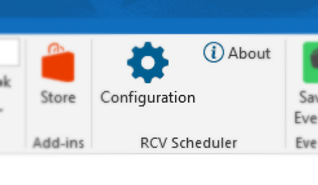Setting Up Your PVMR
Welcome to your new ReadyCloud Video PVMR!
Your PVMR (Personal Virtual Meeting Room) is your personal space for hosting meetings with colleagues, partners and customers. Please follow the instructions below to setup the Outlook scheduler, discover how to login to the portal and join your first meeting!
1. Install the Outlook Scheduling Add-in
Note: May not be required if your company admin has already installed this for you. Please check to see if you have the "RCV Scheduler" (as per the image) in your Outlook shortcut menu. If it's already installed, please go to step 2.
The Outlook Scheduling Add-in allows for simple booking of virtual meetings by inserting your PVMR details into a new meeting invite when the 'VC Meeting' button is clicked. You can install the scheduling add-in using the link below.

2. Enter your credentials into the Scheduling Add-in
Once installed - select the 'Configuration' option in the 'RCV Scheduler' toolbar and enter your credentials (they should be as per the username noted on your PVMR welcome email).
It should show 'You have successfully logged in' when you have connected correctly.
NOTE: If the login is unsuccessful confirm you are using the correct username/password and your Internet connection is working.
3. Sign In to the Portal
Sign into the Portal using the username and associated password from your welcome email.
You can;
- add a Passcode to your PVMR (a 'Passcode' is a numbers only code to secure access)
- monitor and manage your live meeting (mute, disconnect, call out to, etc)
- view advanced information such as connection statistics
NOTE: We recommend using your PVMR with the default settings (and not adding a Passcode) until you have used it a few times and are comfortable with the basic features.

4. Host your first meeting!
Create your first Outlook meeting invite including your PVMR.
When it's time to join - simply choose the method that suits!
Your room Video system
Your PC (Windows/MAC)
Your Smartphone/Tablet (Android/iOS)
Your Telephone
More info on ways to join a meeting here.